반응형
이 튜토리얼에서는 ESP32 마이크로컨트롤러와 DFPlayer Mini 모듈을 사용하여 MP3 파일을 재생하는 방법을 보여드립니다. 구성 요소를 배선하고, MP3 파일을 DFPlayer Mini에 업로드하고, 재생을 제어하는 코드를 작성하는 방법을 배웁니다. 이 단계별 가이드는 초보자와 숙련된 제작자 모두에게 적합합니다.
사용 부품:
1-ESP32
2-디에프플레이어 미니
3-스피커
4-점퍼 와이어
연결
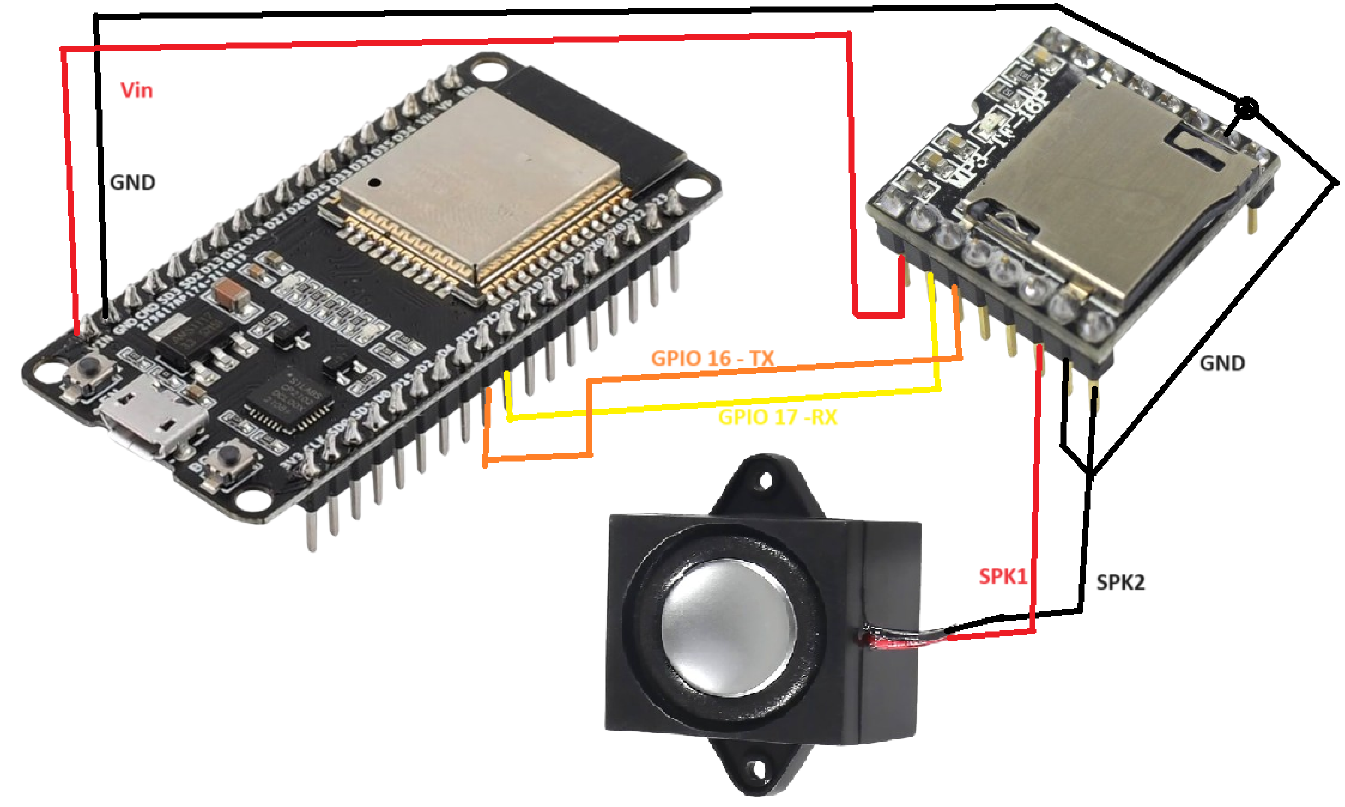
소스 코드
#include "Arduino.h" // Include the core Arduino library
#include "DFRobotDFPlayerMini.h" // Include the DFRobot DFPlayer Mini library
#ifdef ESP32
#define FPSerial Serial1 // For ESP32, use hardware serial port 1
#else
#include <SoftwareSerial.h> // Include SoftwareSerial library for non-ESP32 boards
SoftwareSerial FPSerial(16, 17); // Define SoftwareSerial on pins 16 (RX) and 17 (TX)
#endif
DFRobotDFPlayerMini myDFPlayer; // Create an instance of the DFRobotDFPlayerMini class
void setup() {
#ifdef ESP32
FPSerial.begin(9600, SERIAL_8N1, 16, 17); // Start serial communication for ESP32 with 9600 baud rate, 8 data bits, no parity, and 1 stop bit
#else
FPSerial.begin(9600); // Start serial communication for other boards with 9600 baud rate
#endif
Serial.begin(115200); // Start the Serial monitor communication with 115200 baud rate
Serial.println(F("DFRobot DFPlayer Mini Demo")); // Print a demo start message
Serial.println(F("Initializing DFPlayer ... (May take 3~5 seconds)")); // Print initialization message
if (!myDFPlayer.begin(FPSerial)) { // Initialize the DFPlayer Mini with the defined serial interface
Serial.println(F("Unable to begin:")); // If initialization fails, print an error message
Serial.println(F("1.Please recheck the connection!")); // Suggest rechecking the connection
Serial.println(F("2.Please insert the SD card!")); // Suggest checking for an inserted SD card
while(true); // Stay in an infinite loop if initialization fails
}
Serial.println(F("DFPlayer Mini online.")); // Print a success message if initialization succeeds
myDFPlayer.volume(30); // Set the DFPlayer Mini volume to 30 (max is 30)
myDFPlayer.play(1); // Start playing the first track on the SD card
}
void loop() {
static unsigned long timer = millis(); // Initialize a timer variable to track time elapsed
if (millis() - timer > 9000) { // Check if 9 seconds have passed
timer = millis(); // Reset the timer
myDFPlayer.next(); // Play the next MP3 track
}
if (myDFPlayer.available()) { // Check if the DFPlayer Mini has any new data available
uint8_t type = myDFPlayer.readType(); // Read the type of the message
int value = myDFPlayer.read(); // Read the message value
if (type == DFPlayerPlayFinished) { // Check if the message type indicates the end of a track
Serial.print(F("Finished playing track ")); // Print a message to the Serial monitor
Serial.println(value); // Print the track number that just finished playing
}
}
}
반응형
'ESP32' 카테고리의 다른 글
| ESP32-S3 DevKitC 핀아웃 레퍼런스 가이드: GPIO 설명 (6) | 2024.10.05 |
|---|---|
| ESP32-S3-WROOM-1 개발보드 처음 연결 (2) | 2024.10.05 |
| ESP32 아두이노 IDE 에서 사용하기 (3) | 2024.10.05 |
| ESP32-C3FH4 BLE5.0/WiFi 보드 (3) | 2024.09.30 |
| ESP32 및 DS18B20 디지털 1-wire 온도계 인터페이스하기 (2) | 2024.09.25 |
| HC-SR04 초음파 거리 센서와 함께 ESP32 사용 (0) | 2024.09.24 |
| Arduino IDE로 ESP32를 프로그래밍하는 방법 (5) | 2024.09.23 |
| ESP32에 I2C LCD를 연결하는 방법 (1) | 2024.09.20 |
더욱 좋은 정보를 제공하겠습니다.~ ^^



