에러와 예외
지금까지 에러 메시지가 언급되지는 않았지만, 예제들을 직접 해보았다면 아마도 몇몇 개를 보았을 것입니다. (적어도) 두 가지 구별되는 에러들이 있습니다; 문법 에러 와 예외.
문법 에러
문법 에러는, 파싱 에러라고도 알려져 있습니다, 아마도 여러분이 파이썬을 배우고 있는 동안에는 가장 자주 만나는 종류의 불평일 것입니다:
>>> while True print('Hello world')
File "<stdin>", line 1
while True print('Hello world')
^
SyntaxError: invalid syntax
파서는 문제가 되는 줄을 다시 보여주고 줄에서 에러가 감지된 가장 앞의 위치를 가리키는 작은 〈화살표’를 표시합니다. 에러는 화살표 앞에 오는 토큰이 원인입니다 (또는 적어도 그곳에서 감지되었습니다): 이 예에서, 에러는 함수 print() 에서 감지되었는데, 그 앞에 콜론 (':') 이 빠져있기 때문입니다. 파일 이름과 줄 번호가 인쇄되어서, 입력이 스크립트로부터 올 때 찾을 수 있도록 합니다.
예외
문장이나 표현식이 문법적으로 올바르다 할지라도, 실행하려고 하면 에러를 일으킬 수 있습니다. 실행 중에 감지되는 에러들을 예외 라고 부르고 무조건 치명적이지는 않습니다: 파이썬 프로그램에서 이것들을 어떻게 다루는지 곧 배우게 됩니다. 하지만 대부분의 예외는 프로그램이 처리하지 않아서, 여기에서 볼 수 있듯이 에러 메시지를 만듭니다:
>>> 10 * (1/0)
Traceback (most recent call last):
File "<stdin>", line 1, in <module>
ZeroDivisionError: division by zero
>>> 4 + spam*3
Traceback (most recent call last):
File "<stdin>", line 1, in <module>
NameError: name 'spam' is not defined
>>> '2' + 2
Traceback (most recent call last):
File "<stdin>", line 1, in <module>
TypeError: can only concatenate str (not "int") to str
에러 메시지의 마지막 줄은 어떤 일이 일어났는지 알려줍니다. 예외는 여러 형으로 나타나고, 형이 메시지 일부로 인쇄됩니다: 이 예에서의 형은 ZeroDivisionError, NameError, TypeError 입니다. 예외 형으로 인쇄된 문자열은 발생한 내장 예외의 이름입니다. 이것은 모든 내장 예외들의 경우는 항상 참이지만, 사용자 정의 예외의 경우는 (편리한 관례임에도 불구하고) 꼭 그럴 필요는 없습니다. 표준 예외 이름은 내장 식별자입니다 (예약 키워드가 아닙니다).
줄의 나머지 부분은 예외의 형과 원인에 기반을 둔 상세 명세를 제공합니다.
에러 메시지의 앞부분은 스택 트레이스의 형태로 예외가 일어난 위치의 문맥을 보여줍니다. 일반적으로 소스의 줄들을 나열하는 스택 트레이스를 포함하고 있습니다; 하지만, 표준 입력에서 읽어 들인 줄들은 표시하지 않습니다.
내장 예외 는 내장 예외들과 그 들의 의미를 나열하고 있습니다.
예외 처리하기
선택한 예외를 처리하는 프로그램을 만드는 것이 가능합니다. 다음 예를 보면, 올바를 정수가 입력될 때까지 사용자에게 입력을 요청하지만, 사용자가 프로그램을 인터럽트 하는 것을 허용합니다 (Control-C 나 그 외에 운영 체제가 지원하는 것을 사용해서); 사용자가 만든 인터럽트는 KeyboardInterrupt 예외를 일으키는 형태로 나타남에 유의하세요.
>>> while True:
... try:
... x = int(input("Please enter a number: "))
... break
... except ValueError:
... print("Oops! That was no valid number. Try again...")
...
try 문은 다음과 같이 동작합니다.
먼저, try 절 (try 와 except 사이의 문장들) 이 실행됩니다.
예외가 발생하지 않으면, except 절 을 건너뛰고 try 문의 실행은 종료됩니다.
If an exception occurs during execution of the try clause, the rest of the clause is skipped. Then, if its type matches the exception named after the except keyword, the except clause is executed, and then execution continues after the try/except block.
If an exception occurs which does not match the exception named in the except clause, it is passed on to outer try statements; if no handler is found, it is an unhandled exception and execution stops with a message as shown above.
A try statement may have more than one except clause, to specify handlers for different exceptions. At most one handler will be executed. Handlers only handle exceptions that occur in the corresponding try clause, not in other handlers of the same try statement. An except clause may name multiple exceptions as a parenthesized tuple, for example:
... except (RuntimeError, TypeError, NameError):
... pass
A class in an except clause is compatible with an exception if it is the same class or a base class thereof (but not the other way around — an except clause listing a derived class is not compatible with a base class). For example, the following code will print B, C, D in that order:
class B(Exception):
pass
class C(B):
pass
class D(C):
pass
for cls in [B, C, D]:
try:
raise cls()
except D:
print("D")
except C:
print("C")
except B:
print("B")
Note that if the except clauses were reversed (with except B first), it would have printed B, B, B — the first matching except clause is triggered.
All exceptions inherit from BaseException, and so it can be used to serve as a wildcard. Use this with extreme caution, since it is easy to mask a real programming error in this way! It can also be used to print an error message and then re-raise the exception (allowing a caller to handle the exception as well):
import sys
try:
f = open('myfile.txt')
s = f.readline()
i = int(s.strip())
except OSError as err:
print("OS error: {0}".format(err))
except ValueError:
print("Could not convert data to an integer.")
except BaseException as err:
print(f"Unexpected {err=}, {type(err)=}")
raise
Alternatively the last except clause may omit the exception name(s), however the exception value must then be retrieved from sys.exc_info()[1].
The try … except statement has an optional else clause, which, when present, must follow all except clauses. It is useful for code that must be executed if the try clause does not raise an exception. For example:
for arg in sys.argv[1:]:
try:
f = open(arg, 'r')
except OSError:
print('cannot open', arg)
else:
print(arg, 'has', len(f.readlines()), 'lines')
f.close()
else 절의 사용이 try 절에 코드를 추가하는 것보다 좋은데, try … except 문에 의해 보호되고 있는 코드가 일으키지 않은 예외를 우연히 잡게 되는 것을 방지하기 때문입니다.
예외가 발생할 때, 연관된 값을 가질 수 있는데, 예외의 인자 라고도 알려져 있습니다. 인자의 존재와 형은 예외 형에 의존적입니다.
The except clause may specify a variable after the exception name. The variable is bound to an exception instance with the arguments stored in instance.args. For convenience, the exception instance defines __str__() so the arguments can be printed directly without having to reference .args. One may also instantiate an exception first before raising it and add any attributes to it as desired.
>>> try:
... raise Exception('spam', 'eggs')
... except Exception as inst:
... print(type(inst)) # the exception instance
... print(inst.args) # arguments stored in .args
... print(inst) # __str__ allows args to be printed directly,
... # but may be overridden in exception subclasses
... x, y = inst.args # unpack args
... print('x =', x)
... print('y =', y)
...
<class 'Exception'>
('spam', 'eggs')
('spam', 'eggs')
x = spam
y = eggs
예외가 인자를 가지면, 처리되지 않은 예외 메시지의 마지막 부분(〈상세 명세〉)에 인쇄됩니다.
Exception handlers don’t just handle exceptions if they occur immediately in the try clause, but also if they occur inside functions that are called (even indirectly) in the try clause. For example:
>>> def this_fails():
... x = 1/0
...
>>> try:
... this_fails()
... except ZeroDivisionError as err:
... print('Handling run-time error:', err)
...
Handling run-time error: division by zero
예외 일으키기
raise 문은 프로그래머가 지정한 예외가 발생하도록 강제할 수 있게 합니다. 예를 들어:
>>> raise NameError('HiThere')
Traceback (most recent call last):
File "<stdin>", line 1, in <module>
NameError: HiThere
raise 에 제공하는 단일 인자는 발생시킬 예외를 가리킵니다. 예외 인스턴스이거나 예외 클래스 (Exception 를 계승하는 클래스) 이어야 합니다. 예외 클래스가 전달되면, 묵시적으로 인자 없이 생성자를 호출해서 인스턴스를 만듭니다:
raise ValueError # shorthand for 'raise ValueError()'
만약 예외가 발생했는지는 알아야 하지만 처리하고 싶지는 않다면, 더 간단한 형태의 raise 문이 그 예외를 다시 일으킬 수 있게 합니다:
>>> try:
... raise NameError('HiThere')
... except NameError:
... print('An exception flew by!')
... raise
...
An exception flew by!
Traceback (most recent call last):
File "<stdin>", line 2, in <module>
NameError: HiThere
예외 연쇄
The raise statement allows an optional from which enables chaining exceptions. For example:
# exc must be exception instance or None.
raise RuntimeError from exc
이것은 예외를 변환할 때 유용할 수 있습니다. 예를 들면:
>>> def func():
... raise ConnectionError
...
>>> try:
... func()
... except ConnectionError as exc:
... raise RuntimeError('Failed to open database') from exc
...
Traceback (most recent call last):
File "<stdin>", line 2, in <module>
File "<stdin>", line 2, in func
ConnectionError
The above exception was the direct cause of the following exception:
Traceback (most recent call last):
File "<stdin>", line 4, in <module>
RuntimeError: Failed to open database
Exception chaining happens automatically when an exception is raised inside an except or finally section. This can be disabled by using from None idiom:
>>>try:
... open('database.sqlite')
...except OSError:
... raise RuntimeError from None
...
Traceback (most recent call last):
File "<stdin>", line 4, in <module>
RuntimeError
연쇄 메커니즘에 대한 자세한 내용은, 내장 예외를 참조하십시오.
사용자 정의 예외
새 예외 클래스를 만듦으로써 프로그램은 자신의 예외에 이름을 붙일 수 있습니다 (파이썬 클래스에 대한 자세한 내용은 클래스 를 보세요). 예외는 보통 직접적으로나 간접적으로 Exception 클래스를 계승합니다.
Exception classes can be defined which do anything any other class can do, but are usually kept simple, often only offering a number of attributes that allow information about the error to be extracted by handlers for the exception.
대부분의 예외는 표준 예외들의 이름들과 유사하게, 《Error》 로 끝나는 이름으로 정의됩니다.
많은 표준 모듈들은 그들이 정의하는 함수들에서 발생할 수 있는 그 자신만의 예외들을 정의합니다. 클래스에 관한 더 자세한 정보는 클래스 장에서 다룹니다.
뒷정리 동작 정의하기
try 문은 또 다른 선택적 절을 가질 수 있는데 모든 상황에 실행되어야만 하는 뒷정리 동작을 정의하는 데 사용됩니다. 예를 들어:
>>> try:
... raise KeyboardInterrupt
... finally:
... print('Goodbye, world!')
...
Goodbye, world!
KeyboardInterrupt
Traceback (most recent call last):
File "<stdin>", line 2, in <module>
finally 절이 있으면, try 문이 완료되기 전에 finally 절이 마지막 작업으로 실행됩니다. finally 절은 try 문이 예외를 생성하는지와 관계없이 실행됩니다. 다음은 예외가 발생할 때 더 복잡한 경우를 설명합니다:
try 절을 실행하는 동안 예외가 발생하면, except 절에서 예외를 처리할 수 있습니다. 예외가 except 절에서 처리되지 않으면, finally 절이 실행된 후 예외가 다시 발생합니다.
except나 else 절 실행 중에 예외가 발생할 수 있습니다. 다시, finally 절이 실행된 후 예외가 다시 발생합니다.
If the finally clause executes a break, continue or return statement, exceptions are not re-raised.
try 문이 break, continue 또는 return 문에 도달하면, finally 절은 break, continue 또는 return 문 실행 직전에 실행됩니다.
finally 절에 return 문이 포함되면, 반환 값은 try 절의 return 문이 주는 값이 아니라, finally 절의 return 문이 주는 값이 됩니다.
예를 들면:
>>> def bool_return():
... try:
... return True
... finally:
... return False
...
>>> bool_return()
False
더 복잡한 예:
>>> def divide(x, y):
... try:
... result = x / y
... except ZeroDivisionError:
... print("division by zero!")
... else:
... print("result is", result)
... finally:
... print("executing finally clause")
...
>>> divide(2, 1)
result is 2.0
executing finally clause
>>> divide(2, 0)
division by zero!
executing finally clause
>>> divide("2", "1")
executing finally clause
Traceback (most recent call last):
File "<stdin>", line 1, in <module>
File "<stdin>", line 3, in divide
TypeError: unsupported operand type(s) for /: 'str' and 'str'
보인 바와 같이, finally 절은 모든 경우에 실행됩니다. 두 문자열을 나눠서 발생한 TypeError 는 except 절에 의해 처리되지 않고 finally 절이 실행된 후에 다시 일어납니다.
실제 세상의 응용 프로그램에서, finally 절은 외부 자원을 사용할 때, 성공적인지 아닌지와 관계없이, 그 자원을 반납하는 데 유용합니다 (파일이나 네트워크 연결 같은 것들).
미리 정의된 뒷정리 동작들
어떤 객체들은 객체가 더 필요 없을 때 개입하는 표준 뒷정리 동작을 정의합니다. 그 객체를 사용하는 연산의 성공 여부와 관계없습니다. 파일을 열고 그 내용을 화면에 인쇄하려고 하는 다음 예를 보세요.
for line in open("myfile.txt"):
print(line, end="")
이 코드의 문제점은 이 부분이 실행을 끝낸 뒤에도 예측할 수 없는 기간 동안 파일을 열린 채로 둔다는 것입니다. 간단한 스크립트에서는 문제가 되지 않지만, 큰 응용 프로그램에서는 문제가 될 수 있습니다. with 문은 파일과 같은 객체들이 즉시 올바르게 뒷정리 되도록 보장하는 방법을 제공합니다.
with open("myfile.txt") as f:
for line in f:
print(line, end="")
문장이 실행된 후에, 줄을 처리하는 데 문제가 발생하더라도, 파일 f 는 항상 닫힙니다. 파일과 같이, 미리 정의된 뒷정리 동작들을 제공하는 객체들은 그들의 설명서에서 이 사실을 설명합니다.
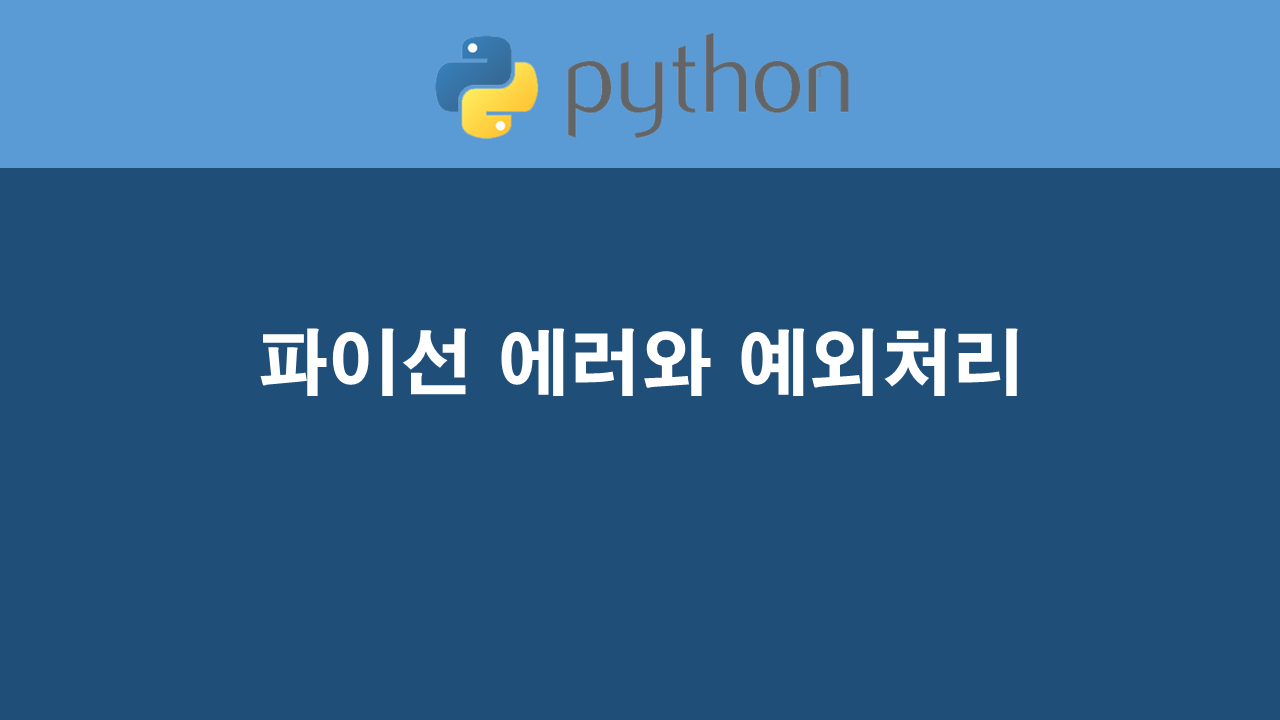
'개발자 > 파이썬 Python' 카테고리의 다른 글
| 블로그 제목 파일로 저장하기 1 (0) | 2022.11.25 |
|---|---|
| 파이선 웹 스크래퍼 만들어 보자. 코드 2 (0) | 2022.11.22 |
| 파이선 웹 스크래퍼 만들어 보자. 코드 1 (1) | 2022.11.22 |
| 파이선 용어집 리얼파이선 24 (0) | 2022.03.23 |
| 파이선 표준 라이브러리 2. 리얼파이선 22 (0) | 2022.03.17 |
| 파이선 표준 라이브러리 1. 리얼파이선 21 (0) | 2022.03.16 |
| 파이선 클래스 기초 3. 리얼파이선 20 (0) | 2022.03.15 |
| 파이선 클래스 기초 2. 리얼파이선 19 (0) | 2022.03.14 |



