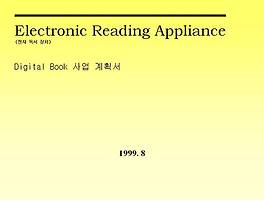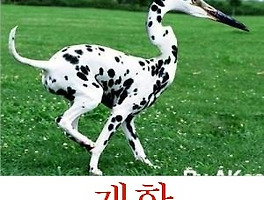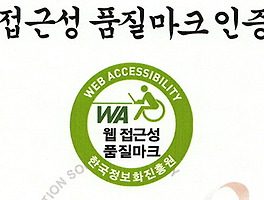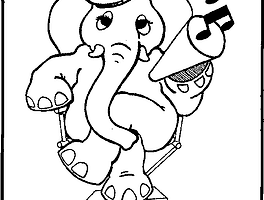반응형
인터넷 서비스중에 국가를 가려가면서 하는 서비스들이 많이 있죠~ 대표적으로 http://www.pandora.com 인터넷 라디오 서비스를하는 사이트인데 국내에선 열리지 않습니다. 서비스를 제공하지 않는거죠.
이런경우 DNS 설정으로 간단하게 해외 전용 서비스를 이용해볼 수 있습니다.
pandora, netflix, hulu 등 거의 모든 서비스들을 이용할 수 있습니다.
윈도우, 맥, 아이폰, 안드로이드 등 거의 모든 환경을 지원합니다. 해외 서비스 벤치마크시 활용할 수 있습니다.
바로 여기~ http://tunlr.net
Window7 인 경우 설정방법을 카피합니다.
Get started with Windows 7
Please read our FAQ regarding the limitations of our DNS server before you start.
- Open Network Connections by clicking the Start button, clicking Control Panel, clicking Network and Internet, clicking Network and Sharing Center, and then clicking Manage network connections.
- Right-click the connection that you want to change, and then click Properties. If you are prompted for an administrator password or confirmation, type the password or provide confirmation.
- Click the Networking tab. Under This connection uses the following items, click Internet Protocol Version 4 (TCP/IPv4), and then click Properties.
- Click Use the following DNS server addresses, and then, in the preferred DNS server and alternate DNS server boxes, type the addresses of the primary and secondary DNS servers.
- The primary (preferred) DNS server is 149.154.158.186
- The secondary (alternate) DNS server is: 199.167.30.144
- Click OK
- Reboot your computer
- Visit the Tunlr status check page to see if Tunlr is activated
도움이 되셨길~
반응형
'무한정보제공' 카테고리의 다른 글
| ebook, 전자책 3차 사업계획서 - DigitalBook (0) | 2012.09.13 |
|---|---|
| ebook/전자책 사업계획서 2차 - Digital Book (0) | 2012.09.07 |
| 1999년 8월 작성한 ebook, 전자북 사업계획서 1차 - 대한민국 최초공개~ (0) | 2012.09.04 |
| 초등학생들이 잘보는 신문, 잡지, 월간지들 정리 (0) | 2012.08.28 |
| 웹 접근성 품질마크 인증제도, 획득절차~ (0) | 2012.08.03 |
| 유아 색칠공부 자료 모은것 압축파일 받으시면되요~ (1) | 2012.07.29 |
| 콘텐츠 제공 서비스 품질인증 마크를 받아요~ (0) | 2012.07.24 |
| PC 게임의 진화과정을 한눈에~ The Evolution of PC Games (0) | 2012.07.23 |
취업, 창업의 막막함, 외주 관리, 제품 부재!
당신의 고민은 무엇입니까? 현실과 동떨어진 교육, 실패만 반복하는 외주 계약,
아이디어는 있지만 구현할 기술이 없는 막막함.
우리는 알고 있습니다. 문제의 원인은 '명확한 학습, 실전 경험과 신뢰할 수 있는 기술력의 부재'에서 시작됩니다.
이제 고민을 멈추고, 캐어랩을 만나세요!
코딩(펌웨어), 전자부품과 디지털 회로설계, PCB 설계 제작, 고객(시장/수출) 발굴과 마케팅 전략으로 당신을 지원합니다.
제품 설계의 고수는 성공이 만든 게 아니라 실패가 만듭니다. 아이디어를 양산 가능한 제품으로!
귀사의 제품을 만드세요. 교육과 개발 실적으로 신뢰할 수 있는 파트너를 확보하세요.
캐어랩