반응형
Request Sensor Data via SMS using Arduino and SIM900 GSM Shield
이 프로젝트에서는 아두이노로 SMS를 통해 센서 데이터를 요청하는 방법을 보여드리겠습니다. 예를 들어 DHT11 센서에서 온도와 습도를 요청하겠습니다. 아두이노로 SMS를 주고받기 위해 SIM900 GSM 쉴드를 사용하겠습니다.
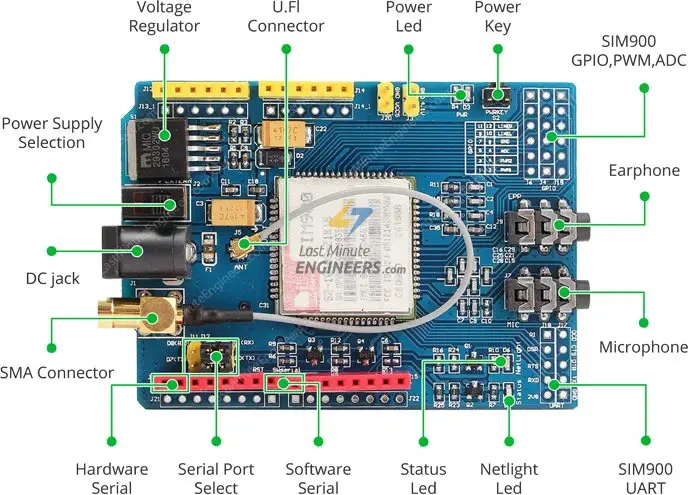
// Include DHT library and Adafruit Sensor Library
#include "DHT.h"
#include <Adafruit_Sensor.h>
//Include Software Serial library to communicate with GSM
#include <SoftwareSerial.h>
// Arduino Pin DHT is connected to
#define DHTPIN 2
// Uncomment whatever type of sensor you're using
//#define DHTTYPE DHT11 // DHT 11
#define DHTTYPE DHT22 // DHT 22 (AM2302)
//#define DHTTYPE DHT21 // DHT 21 (AM2301)
// Initialize DHT sensor for normal 16mhz Arduino
DHT dht(DHTPIN, DHTTYPE);
// Create global varibales to store temperature and humidity
float t; // temperature in celcius
float f; // temperature in fahrenheit
float h; // humidity
// Configure software serial port
SoftwareSerial SIM900(7, 8); // Arduino pin 7 -- SIM900 GSM GPRS TxD; pin 8 -- SIM900 GSM GPRS RXD
// Create variable to store incoming SMS characters
char incomingChar;
void setup() {
dht.begin();
Serial.begin(19200);
SIM900.begin(19200);
// Give time to your GSM shield log on to network
delay(20000);
Serial.print("SIM900 ready...");
// AT command to set SIM900 to SMS mode
SIM900.print("AT+CMGF=1\r");
delay(100);
// Set module to send SMS data to serial out upon receipt
SIM900.print("AT+CNMI=2,2,0,0,0\r");
delay(100);
}
void loop(){
if (SMSRequest()){
if(readData()){
delay(10);
// REPLACE THE X's WITH THE RECIPIENT'S MOBILE NUMBER
// USE INTERNATIONAL FORMAT CODE FOR MOBILE NUMBERS
SIM900.println("AT + CMGS = \"+XXXXXXXXXX\"");
delay(100);
// REPLACE WITH YOUR OWN SMS MESSAGE CONTENT
String dataMessage = ("Temperature: " + String(t) + "*C " + " Humidity: " + String(h) + "%");
// Uncomment to change message with farenheit temperature
// String dataMessage = ("Temperature: " + String(f) + "*F " + " Humidity: " + String(h) + "%");
// Send the SMS text message
SIM900.print(dataMessage);
delay(100);
// End AT command with a ^Z, ASCII code 26
SIM900.println((char)26);
delay(100);
SIM900.println();
// Give module time to send SMS
delay(5000);
}
}
delay(10);
}
boolean readData() {
//Read humidity
h = dht.readHumidity();
// Read temperature as Celsius
t = dht.readTemperature();
// Read temperature as Fahrenheit
f = dht.readTemperature(true);
// Compute temperature values in Celcius
t = dht.computeHeatIndex(t,h,false);
// Uncomment to compute temperature values in Fahrenheit
//f = dht.computeHeatIndex(f,h,false);
// Check if any reads failed and exit early (to try again).
if (isnan(h) || isnan(t) || isnan(f)) {
Serial.println("Failed to read from DHT sensor!");
return false;
}
Serial.print("Humidity: ");
Serial.print(h);
Serial.print(" %\t");
Serial.print("Temperature: ");
Serial.print(t);
Serial.print(" *C ");
//Uncomment to print temperature in Farenheit
//Serial.print(f);
//Serial.print(" *F\t");
return true;
}
boolean SMSRequest() {
if(SIM900.available() >0) {
incomingChar=SIM900.read();
if(incomingChar=='S') {
delay(10);
Serial.print(incomingChar);
incomingChar=SIM900.read();
if(incomingChar =='T') {
delay(10);
Serial.print(incomingChar);
incomingChar=SIM900.read();
if(incomingChar=='A') {
delay(10);
Serial.print(incomingChar);
incomingChar=SIM900.read();
if(incomingChar=='T') {
delay(10);
Serial.print(incomingChar);
incomingChar=SIM900.read();
if(incomingChar=='E') {
delay(10);
Serial.print(incomingChar);
Serial.print("...Request Received \n");
return true;
}
}
}
}
}
}
return false;
}
반응형
'아두이노우노 R4' 카테고리의 다른 글
| Lora 모듈: 15km 거리에서 릴레이 켜기 (0) | 2025.03.24 |
|---|---|
| Arduino 또는 ESP8266을 사용한 JSON 디코딩 및 인코딩 (9) | 2025.03.20 |
| 포모도로 기법과 아두이노로 실제 만드는 방법 (0) | 2025.03.06 |
| 막대에 LED 달아 회전하게 만들기 회로를 구성과 부품 (0) | 2025.03.05 |
| 아두이노 활용 카드뉴스 만들기 (0) | 2025.02.26 |
| Node-Red IoT 대시보드 - 코딩이 필요 없습니다! (1) | 2025.02.08 |
| 아두이노 우노 R4 키보드로 컴퓨터 업무 자동화 (0) | 2025.01.31 |
| Arduino Uno R4 WiFi 볼 것 (0) | 2025.01.08 |
더욱 좋은 정보를 제공하겠습니다.~ ^^



