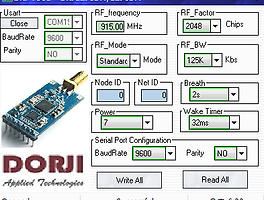온도 습도 센서 DHT11 에러. raspberry pi DHT11 센서 data not good skip error 해결방법
라즈베리 파이의 버전이 올라가면서 바뀐 내용이니, 기존에 잘 되다가 라즈베리파이를 변경하고 안되시는 분들 참고.
온도 습도 센서 DHT11 에러. raspberry pi DHT11 센서 data not good skip error 해결
검색해서 찾은 내용
Re: DHT11 : C program not working but python program OK
그러니까 위의 빨간 링크를 타고 가서 찾은 내용을 아래에 정리합니다. 링크의 정확한 주소는
여기입니다. => http://www.rpiblog.com/2012/11/interfacing-temperature-and-humidity.html
이건 그냥 참고하시라고 http://www.circuitbasics.com/how-to-set-up-the-dht11-humidity-sensor-on-the-raspberry-pi/
이미지 출처(기사내용이 좋음) : https://www.techcoil.com/blog/how-to-read-temperature-and-humidity-from-a-dht11-sensor-that-is-connected-to-a-raspberry-pi-3/
'개발자 > Raspberry Pi3' 카테고리의 다른 글
| 라즈베리파이3 B+ 에 대한 좋은 자료 (0) | 2019.01.17 |
|---|---|
| 라즈베리파이 음악 연주 코드 (0) | 2018.11.22 |
| 47 Raspberry Pi Projects to Inspire Your Next Build (0) | 2018.10.08 |
| Raspberry Pi Zero USB/Ethernet Gadget Tutorial (0) | 2018.06.21 |
| DORJI DRF1276DM LoRa 모듈 timeout error 발생 해결 방법 (0) | 2018.02.02 |
| 868/915MHz LoRa Sx1276 UART interface Module DRF1276DM (0) | 2018.02.01 |
| 라즈베리 파이 캐릭터 LCD 사용하기 C언어 HOW TO SETUP AN LCD ON THE RASPBERRY PI AND PROGRAM IT WITH C (0) | 2017.12.20 |
| 라즈베리 파이 LCD 사용 파이썬 RASPBERRY PI LCD AND PROGRAM IT WITH PYTHON (0) | 2017.10.24 |
취업, 창업의 막막함, 외주 관리, 제품 부재!
당신의 고민은 무엇입니까? 현실과 동떨어진 교육, 실패만 반복하는 외주 계약,
아이디어는 있지만 구현할 기술이 없는 막막함.
우리는 알고 있습니다. 문제의 원인은 '명확한 학습, 실전 경험과 신뢰할 수 있는 기술력의 부재'에서 시작됩니다.
이제 고민을 멈추고, 캐어랩을 만나세요!
코딩(펌웨어), 전자부품과 디지털 회로설계, PCB 설계 제작, 고객(시장/수출) 발굴과 마케팅 전략으로 당신을 지원합니다.
제품 설계의 고수는 성공이 만든 게 아니라 실패가 만듭니다. 아이디어를 양산 가능한 제품으로!
귀사의 제품을 만드세요. 교육과 개발 실적으로 신뢰할 수 있는 파트너를 확보하세요.
캐어랩