반응형
Arduino MQTT 사용자 ID와 password로 mqtt 브로커 연결
MQTT 사용자 subscriber 등록 후 메시지 송 수신할 때 사용자 id와 password로 인증하는 예제 코드다. 물론 사용하기 전에 다음과 같은 코드는 알고 있다고 가정한다.
mqttServer = "******";
mqttPort = 1883;
mqttUser = "******";
mqttPassword = "***";
아래는 pubsubclient 라이브러리를 사용하는 예제 코드다. 마지막 남은 일은 mqtt 서버와 통신하여 정해진 용량만큼 액체를 배출하는 일이다. 어떤 일이든 끝날 때까지는 끝난 게 아니라서 집중한다. 오직 하나만 제대로 한다. 정확히 한 개, 하나, 한 마리만, 한 가지 일만 제대로 한다. 그러면 수 천 개, 수 만 마리, 셀 수 없이 많은 일도 처리할 수 있다. 하나만 제대로 하면 나머지는 식은 죽 먹기다. 하나를 진정으로 못 해봤기 때문에 하지 못하는 것이다.
/*
Basic MQTT example with Authentication
- connects to an MQTT server, providing username
and password
- publishes "hello world" to the topic "outTopic"
- subscribes to the topic "inTopic"
*/
#include <SPI.h>
#include <Ethernet.h>
#include <PubSubClient.h>
// Update these with values suitable for your network.
byte mac[] = { 0xDE, 0xED, 0xBA, 0xFE, 0xFE, 0xED };
IPAddress ip(172, 16, 0, 100);
IPAddress server(172, 16, 0, 2);
void callback(char* topic, byte* payload, unsigned int length) {
// handle message arrived
}
EthernetClient ethClient;
PubSubClient client(server, 1883, callback, ethClient);
void setup()
{
Ethernet.begin(mac, ip);
// Note - the default maximum packet size is 128 bytes. If the
// combined length of clientId, username and password exceed this use the
// following to increase the buffer size:
// client.setBufferSize(255);
if (client.connect("arduinoClient", "testuser", "testpass")) {
client.publish("outTopic","hello world");
client.subscribe("inTopic");
}
}
void loop()
{
client.loop();
}
아래의 친절한 코드 역시 참고한다.
//ItKindaWorks - Creative Commons 2016
//github.com/ItKindaWorks
//
//Requires PubSubClient found here: https://github.com/knolleary/pubsubclient
//
//ESP8266 Simple MQTT light controller
#include <PubSubClient.h>
#include <ESP8266WiFi.h>
//EDIT THESE LINES TO MATCH YOUR SETUP
#define MQTT_SERVER "BROKER IP"
const char* ssid = "SSID";
const char* password = "PASSQWORD";
const char* mqtt_username = "MQTT ID ";
const char* mqtt_password = "MQTTPASS";
//LED on ESP8266 GPIO5
const int lightPin = 5;
//topic to subscribe to for the light
char* lightTopic = "/house/light1";
//topic to publish to confirm that the light has been turned on for the python script to log
char* lightConfirmTopic = "/house/light1confirm";
// Callback function header
void callback(char* topic, byte* payload, unsigned int length);
WiFiClient wifiClient;
PubSubClient client(MQTT_SERVER, 1883, callback, wifiClient);
void setup() {
//initialize the light as an output and set to LOW (off)
pinMode(lightPin, OUTPUT);
digitalWrite(lightPin, LOW);
//start the serial line for debugging
Serial.begin(115200);
delay(100);
//start wifi subsystem
WiFi.begin(ssid, password);
//attempt to connect to the WIFI network and then connect to the MQTT server
reconnect();
//wait a bit before starting the main loop
delay(2000);
}
void loop(){
//reconnect if connection is lost
if (!client.connected() && WiFi.status() == 3)
{reconnect();}
//maintain MQTT connection
client.loop();
//MUST delay to allow ESP8266 WIFI functions to run
delay(10);
}
//MQTT callback
void callback(char* topic, byte* payload, unsigned int length) {
//convert topic to string to make it easier to work with
String topicStr = topic;
//Print out some debugging info
Serial.println("Callback update.");
Serial.print("Topic: ");
Serial.println(topicStr);
//turn the light on if the payload is '1' and publish to the confirmation topic so the python script can log it
if(payload[0] == '1'){
digitalWrite(lightPin, HIGH);
client.publish(lightConfirmTopic, "On");
}
//turn the light off if the payload is '0' and publish to the confirmation topic so the python script can log it
else if (payload[0] == '0'){
digitalWrite(lightPin, LOW);
client.publish(lightConfirmTopic, "Off");
}
}
//networking functions
void reconnect() {
//attempt to connect to the wifi if connection is lost
if(WiFi.status() != WL_CONNECTED){
//debug printing
Serial.print("Connecting to ");
Serial.println(ssid);
//loop while we wait for connection
while (WiFi.status() != WL_CONNECTED) {
delay(500);
Serial.print(".");
}
//print out some more debug once connected
Serial.println("");
Serial.println("WiFi connected");
Serial.println("IP address: ");
Serial.println(WiFi.localIP());
}
//make sure we are connected to WIFI before attemping to reconnect to MQTT
if(WiFi.status() == WL_CONNECTED){
// Loop until we're reconnected to the MQTT server
while (!client.connected()) {
Serial.print("Attempting MQTT connection...");
// Generate client name based on MAC address and last 8 bits of microsecond counter
String clientName;
clientName += "esp8266-";
uint8_t mac[6];
WiFi.macAddress(mac);
clientName += macToStr(mac);
//if connected, subscribe to the topic(s) we want to be notified about
if (client.connect((char*) clientName.c_str(), mqtt_username, mqtt_password)) {
Serial.print("\tMTQQ Connected");
client.subscribe(lightTopic);
}
//otherwise print failed for debugging
else{Serial.println("\tFailed."); abort();}
}
}
}
//generate unique name from MAC addr
String macToStr(const uint8_t* mac){
String result;
for (int i = 0; i < 6; ++i) {
result += String(mac[i], 16);
if (i < 5){
result += ':';
}
}
return result;
}
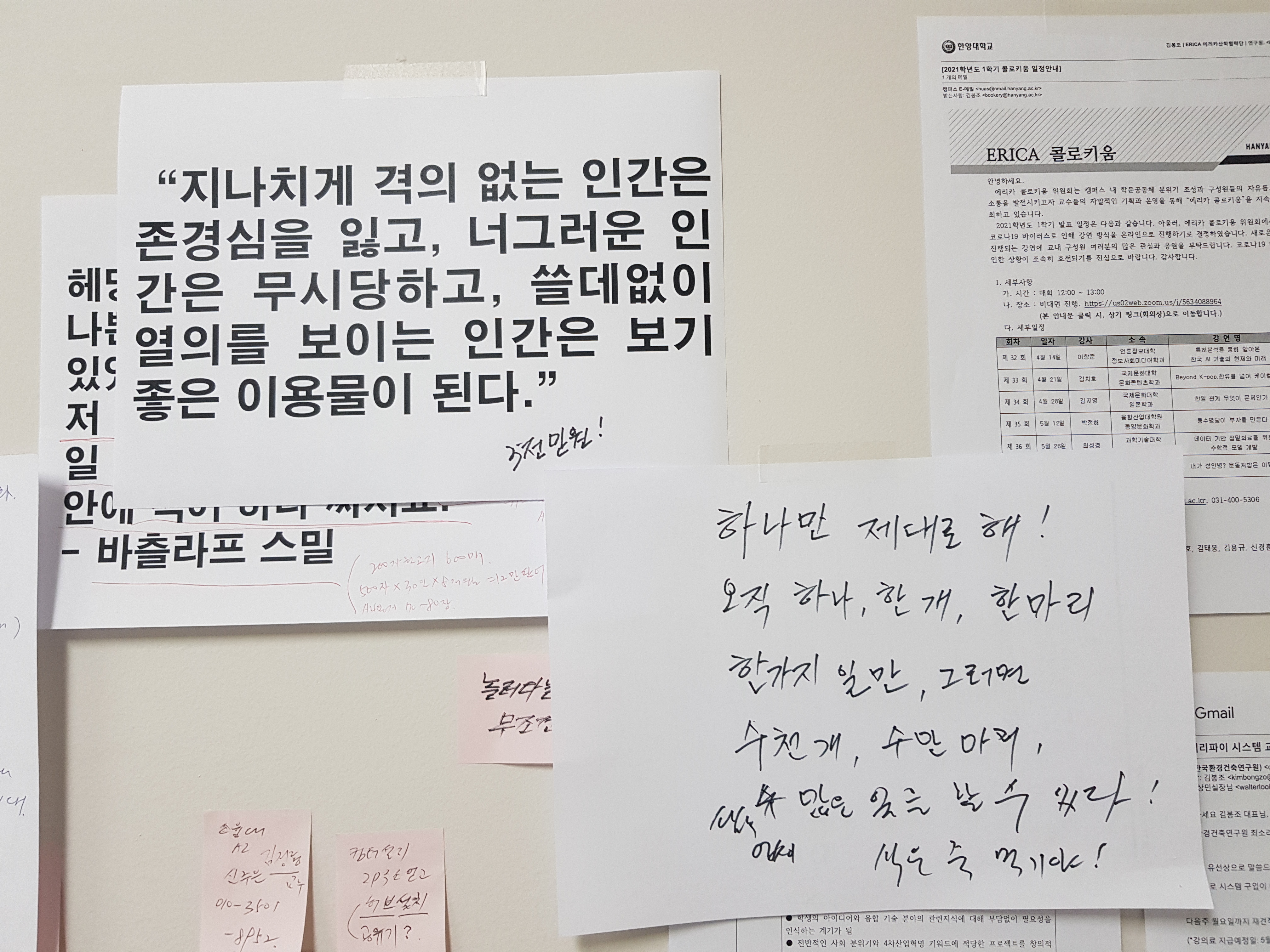
반응형
'개발자 > Arduino' 카테고리의 다른 글
| 아두이노를 활용한 스마트 기기 제어 시스템 개발 교육과정 (0) | 2021.09.08 |
|---|---|
| 아두이노 INA219 DC 전류 센서 사용하기 (0) | 2021.07.25 |
| nano 33 iot Serial Port Outputs make unstable WiFi Connection (0) | 2021.05.26 |
| Nano 33 IoT WiFi 연결 불안정을 해결하는 코드 (0) | 2021.05.20 |
| 미세먼지 측정기 센서와 커넥터 연결 - Harness (0) | 2021.05.13 |
| How to prevent SSD1306 allocation failed error (0) | 2021.04.30 |
| 미세먼지 측정기 오늘 잘 돌아가는 코드 (0) | 2021.04.30 |
| Nano 33 IoT 보드에서 5V 출력 사용하는 방법 (4) | 2021.04.23 |
더욱 좋은 정보를 제공하겠습니다.~ ^^



