사운드 센서(Sound Sensor)는 센서 주변에서 발생되는 소리를 그림의 (a)부분 마이크로 모아, 소리의 크기를 증폭 시켜 출력합니다. 만약 원하는 대상의 소리가 잘 안들리시면 그림의 (b)부분이 가변저항으로서 가변저항을 통해 감도를 통해 조절 할 수 있습니다.
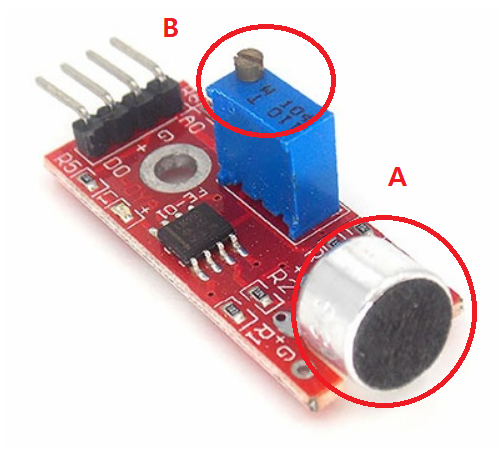
아래 그림은 출력 단자가 D0와 A0즉 디지털 출력단자와 아날로그 출력단자 두개로 나누어져 있는 경우로 소리의 세기에 따라 각각 다른 동작을 할 수가 있다. 이러한 센서들이 작동하는 원리는 공기의 진동을 통해서 전달되는 파동을 통해서 신호를 만들어 내는 것이다. 즉 우리의 귀가 듣는 것과 아주 비슷하다. 이러한 진동을 전기신호로 바뀌어 아두이노에 전달하게 되면 소리가 신호로 바뀌게 된다.

센서 파트 넘버: 아두이노 사운드 센서모듈 [SZH-EK033]
센서 특징
-주변의 소리 강도를 감지하기 위해 사용
-환경에 민감하며, 일반적으로 주변 사운드의 강도를 감지하는 데 사용
-설정된 소리 임계값에 도달할경우 출력핀에서 하이 신호 출력, 도달하지 못할경우 로우 신호 출력
-보드에 내장된 가변저항을 이용해 소리 설정 임계값 설정 가능
전기적 특징
-가변저항을 이용한 조절 가능한 소리 감도
-작동 전압 : 3.3V ~ 5V
-출력 형태 : 디지털 신호 출력(로우 및 하이 신호)
-소형 PCB 크기 : 3.2cm*1.7cm
연결도
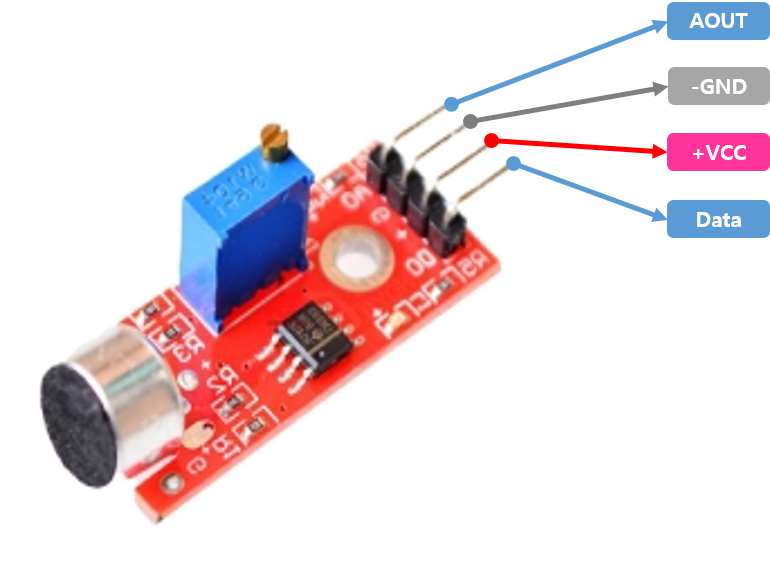
- 파일 이름: sounddetect.c
- 소스코드: 할당된 gpio 번호는 예고없이 변경할 수 있습니다.
* 주의 사항
사운드 센서 출력을 폴링 방식으로 얻는 코드
#include <stdio.h>
#include <string.h>
#include <errno.h>
#include <stdlib.h>
#include <wiringPi.h>
// Use GPIO Pin 7, which is Pin 11 for wiringPi library
#define SOUND_IN 6 //gpio27
unsigned char soundFlag = 0;
// -------------------------------------------------------------------------
// myInterrupt: called every time an event occurs
void myInterrupt(void) {
soundFlag = 1;
}
// -------------------------------------------------------------------------
// main
int main(void) {
// sets up the wiringPi library
if (wiringPiSetup () < 0) {
fprintf (stderr, "Unable to setup wiringPi: %s\n", strerror (errno));
return 1;
}
// set Pin 17/0 generate an interrupt on high-to-low transitions
// and attach myInterrupt() to the interrupt
if ( wiringPiISR (SOUND_IN, INT_EDGE_RISING, &myInterrupt) < 0 ) {
fprintf (stderr, "Unable to setup ISR: %s\n", strerror (errno));
return 1;
}
while(1)
{
if(soundFlag == 1){
printf( "SoundDetect \n");
soundFlag = 0;
}
else
{
printf("No Sound \n");
soundFlag = 0;
}
delay(100);
}
return 0;
}
사운드 센서 아날로그 신호를 얻는 코드를 보기 위해서는 우선 라즈베리파이의 ADC 데이터를 얻는 포스팅을 참고하세요.
https://fishpoint.tistory.com/2050
라즈베리파이와 MCP3208 ADC 컨버터 사용하기 - 회로와 소스코드
라즈베리파이와 MCP3208 ADC 컨버터 사용하기 - 회로와 소스코드 라즈베리파이의 GPIO는 아두이노와는 다르게 디지털 입력만 가능하도록 되어있다. 라즈베리파이는 ADC(Analog Digital Converter)가 내장되
fishpoint.tistory.com
#include <stdio.h>
#include <string.h>
#include <errno.h>
#include <wiringPi.h>
#include <wiringPiSPI.h>
#define CS_MCP3208 8 //GPIO 8
#define SPI_CHANNEL 0
#define SPI_SPEED 1000000 //1Mhz
// spi communication with Rpi and get sensor data
int read_mcp3208_adc(unsigned char adcChannel)
{
unsigned char buff[3];
int adcValue = 0;
buff[0] = 0x06 | ((adcChannel & 0x07) >> 2);
buff[1] = ((adcChannel & 0x07) << 6);
buff[2] = 0x00;
digitalWrite(CS_MCP3208, 0);
wiringPiSPIDataRW(SPI_CHANNEL, buff, 3);
buff[1] = 0x0f & buff[1];
adcValue = (buff[1] << 8 ) | buff[2];
digitalWrite(CS_MCP3208, 1);
return adcValue;
}
int main(void) {
unsigned char adcChannel_sound = 3;
int adcValue_sound = 0;
printf("start");
if(wiringPiSetupGpio() == -1)
{
fprintf(stdout, "Unable to start wiringPi :%s\n", strerror(errno));
return 1;
}
if(wiringPiSPISetup(SPI_CHANNEL, SPI_SPEED) == -1)
{
fprintf(stdout, "wiringPiSPISetup Failed :%s\n", strerror(errno));
return 1;
}
pinMode(CS_MCP3208, OUTPUT);
while(1)
{
adcValue_sound = read_mcp3208_adc(adcChannel_sound);
printf("sound = %u\n", adcValue_sound);
delay(100);
}
return 0;
}
'개발자 > 라즈베리파이4' 카테고리의 다른 글
| 라즈베리파이4 Window 원격 데스크톱 연결 (2) | 2022.06.10 |
|---|---|
| 라즈베리파이4 한글 완벽 설치 (0) | 2022.06.09 |
| 라즈베리파이4 센서 8종 테스트 코드 C언어 (0) | 2022.06.09 |
| 라즈베리파이 4 워터 펌프 코드 (0) | 2022.06.08 |
| 라즈베리파이4 온도 습도센서 실습 코드 (0) | 2022.06.01 |
| mq135 air quality sensor 라즈베리파이 4 공기질 센서 (0) | 2022.05.30 |
| 라즈베리파이4 화염 불꽃 감지 센서 모듈 Flame Sensor (4) | 2022.05.27 |
| 라즈베리파이 4 조도 센서, 빛 센서 실습 (0) | 2022.05.25 |
취업, 창업의 막막함, 외주 관리, 제품 부재!
당신의 고민은 무엇입니까? 현실과 동떨어진 교육, 실패만 반복하는 외주 계약,
아이디어는 있지만 구현할 기술이 없는 막막함.
우리는 알고 있습니다. 문제의 원인은 '명확한 학습, 실전 경험과 신뢰할 수 있는 기술력의 부재'에서 시작됩니다.
이제 고민을 멈추고, 캐어랩을 만나세요!
코딩(펌웨어), 전자부품과 디지털 회로설계, PCB 설계 제작, 고객(시장/수출) 발굴과 마케팅 전략으로 당신을 지원합니다.
제품 설계의 고수는 성공이 만든 게 아니라 실패가 만듭니다. 아이디어를 양산 가능한 제품으로!
귀사의 제품을 만드세요. 교육과 개발 실적으로 신뢰할 수 있는 파트너를 확보하세요.
캐어랩



