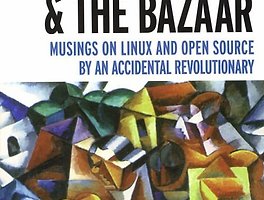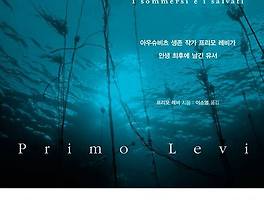라즈베리 파이 개발자라면 꼭 참고해야 할 책이다. 이 책은 라즈베리 파이에 대한 설치, 관리, 유지하는 방법을 알려준다.
네트워크를 구성하고 파일을 공유하는 기법을 이야기 한다.
네트워크에서 협업하며, 무선 네트워크를 사용하여 AP 로 사용하는 방법을 알려준다.
제목 그대로 라즈베리 파이를 네트워크에 연결하여 사용하는 풍부한 방법을 알려주는 책이다.
국내에는 나오지 않은 책...
영문 책 소개와 목차를 첨부한다.
Raspberry Pi Networking Cookbook Rick Golden
About This Book
-Learn how to install, administer, and maintain your Raspberry Pi
-Create a network fileserver for sharing documents, music, and videos
-Host a web portal, collaboration wiki, or even your own wireless access point
-Connect to your desktop remotely, with minimum hassle
Rick Golden sat in the computer lab at SUNY Fredonia and completed his first CAI tutorial for programming in APL. It was the summer of 1972; he was nine years old. Most of the programming that he has done since then has been in Algol-based languages such as PL/I, FORTRAN, BASIC, Pascal, C, C++, C#, Objective C, and Java.
He did occasionally write code in languages such as APL, FORTH, LISP, and Scheme; however, he could not find an employer that would actually pay him to develop solutions using those non-structured languages. In recent years he has had more success introducing organizations to scripting languages such as Python, Perl, TCL, Ruby, Groovy, and Node.js.
He also had the privilege to work in many different domains applying leading technologies through each cutting-edge wave of structured programming, architectural frameworks, and design patterns. He has championed distributed computing, scripting languages, SOA, browser applications, CMS, ESBs, web services, nosql and map-reduce, top-down structured approach, UML, use cases, XP - extreme programming, iterative development, and agile development.
And, he is still moving forward. Now, as he approaches his 40th year as a programmer, software architect, and product manager—a career that has spanned eighty percent of his life. He greatly enjoys guiding and coaching the next generation of programmers and software architects—awakening others to the same joy and passion for computing that he has had for the past 40 years.
Table of Contents
1: INSTALLATION AND SETUP
Introduction
Preparing for the initial boot
Printing a case – the Punnet
Setting up new SD cards
Image writer for Windows cards (Win32DiskImager)
Convert and copy for Linux (dd)
Creating SD cards with BerryBoot
Booting the "official" Raspbian Linux distribution
Shutting down the Raspberry Pi (shutdown)
2: ADMINISTRATION
Introduction
Configuring remote access (raspi-config)
Configuring memory usage (raspi-config)
Remote access (ssh)
Remote access (PuTTY)
Changing the login password (passwd)
3: MAINTENANCE
Introduction
Updating the operating system (apt-get)
Searching for the software packages (apt-cache)
Installing a package (apt-get)
Package management (aptitude)
Reading the built-in documentation (man)
Reading the built-in documentation (info)
4: FILE SHARING
Introduction
Mounting USB drives (pmount)
Sharing folders from other computers (mount.cifs)
Automounting USB disks at boot (/etc/fstab)
Automounting a shared folder at boot
Creating a file server (Samba)
Sharing an attached USB disk via Samba
Accessing another computer's files (smbclient)
5: ADVANCED NETWORKING
Introduction
Creating a firewall with ufw
Connecting to the desktop remotely (xrdp)
Installing a web server (Apache, lighttpd, Nginx)
Installing a wiki (MediaWiki)
Creating a wireless access point with hostapd
'개발자의 서재' 카테고리의 다른 글
| 라즈베리 파이 쿡북 - 200 여 가지 레시피로 라즈베리 파이 완전 분석 (0) | 2015.09.02 |
|---|---|
| 과학을 반드시 해야 하는 이유 - 장대익의 인간에 대하여 과학이 말해준 것들 (0) | 2015.08.31 |
| 사물인터넷, 실천과 상상력 - 새로운 비즈니스 모델로 무장한 IoT 시장의 참여자들 이야기 (0) | 2015.08.31 |
| 성당과 시장 - 프로그래머들을 위한 자유소프트웨어 오픈소스에 대한 불멸의 서적 (0) | 2015.06.15 |
| raspberry pi projects for the evil genius -Donald Norris (0) | 2014.11.12 |
| 프리모 레비의 생애 마지막 작품 [가라앉은 자와 구조된 자](1986) - 인간 존재의 위기 (0) | 2014.05.16 |
| 인간은 왜 낚시를 하는가 ? 가장 앞선 진화를 하고 있는 사람은 낚시꾼 (0) | 2014.02.05 |
| 경쟁하는 무리에서 벗어나 중대한 의미를 가진 차별화를 이루어야 하는 시점 (0) | 2013.12.30 |
취업, 창업의 막막함, 외주 관리, 제품 부재!
당신의 고민은 무엇입니까? 현실과 동떨어진 교육, 실패만 반복하는 외주 계약,
아이디어는 있지만 구현할 기술이 없는 막막함.
우리는 알고 있습니다. 문제의 원인은 '명확한 학습, 실전 경험과 신뢰할 수 있는 기술력의 부재'에서 시작됩니다.
이제 고민을 멈추고, 캐어랩을 만나세요!
코딩(펌웨어), 전자부품과 디지털 회로설계, PCB 설계 제작, 고객(시장/수출) 발굴과 마케팅 전략으로 당신을 지원합니다.
제품 설계의 고수는 성공이 만든 게 아니라 실패가 만듭니다. 아이디어를 양산 가능한 제품으로!
귀사의 제품을 만드세요. 교육과 개발 실적으로 신뢰할 수 있는 파트너를 확보하세요.
캐어랩